【教程】PSV - 使用文档
前言
这里将为您介绍如何使用各种合理有效的工具对PSV的应用进行下载与安装。
方法列表
| No. | Method | device |
|---|---|---|
| 1 | 黑商店 (整合下载) | PS Vita |
| 2 | NPS (整合下载) | Computer |
| 3 | TSV文件 (pkg格式不含解码) | Computer |
| 4 | mai版本游戏 (跑跑、翼风、老玩家.etc) | Computer |
| 5 | VPK【PSV安装包格式】(跑跑、翼风、老玩家.etc) | Computer |
温馨提示
游戏
- 如果是直接使用TSV文件的话,则需要 pkg2zip.exe 进行文件解码。
- NPS 下载游戏很容易中断或者下载失败或者点击继续无反应等等,但总体功能强大。
- 想方便的话直接黑商店,网速不好则听天由命。(《千之涛刃.桃花染的皇姬》这个就将近3天才下载完)
- 黑商店 和 NPS 的网速都是不稳定的,时快时慢,平时经常也就十几k而已。
- 这里下载的游戏基本属于 nnd 破解的游戏,可连接网络。
- mai 游戏不能联网,所以这个需要自行寻找并下载。
- mai 游戏打开游戏文件夹时,部分文件或文件夹会带有mai的文字。
下载 & 解码
使用迅雷下载可以开会员。这里是资源充足或者有会员,所以速度基本是几m左右及以上(具体看自家套餐,以及资源的下载量)
PSV 的应用内容基本需要 PKG 解码。
存储空间较小的应用,比如主题。则可以在黑商店下载,速度也不错。
掌机
- PSV 数据线接上电脑后,在 PSV 中打开 VitaShell,并按下 select 键。此刻便可以进行文件传输。
| 类型 | 游戏目录 | DLC目录 |
|---|---|---|
| nnd/vpk | /app | /addcount |
| mai | /mai | /addcount_mai |
1. / 为根目录
2. 无论游戏的类型是哪种,都需要解压后,再进行游戏本体复制。
3. mai 是通过工具进行某种操作后,再移动至 app 或 addcount 目录中。因此操作时所需容量可能是游戏本体的两倍及以上。
4. vpk可以直接使用vita工具箱安装,或者改后缀为rar再解压到/app中
- 本体复制到里面后,可以使用 VitaShell 和 VITA 工具箱 进行气泡刷新操作。成功后会自动显示该游戏图标。如果进度条在最后几十左右卡顿的话,很有可能是失败。原因可能主要是游戏本体不完整,或者是该本体类型是 mai,需要 MaiDumpTool 工具进行安装。
| 工具 | 操作 |
|---|---|
| VitaShell | 三角按键 -> 刷新桌面气泡 |
| VITA Tool Box | 刷新游戏气泡 |
主题
- 破解版的主题不能直接应用,原因是开机就恢复原来的原生主题。
- 主题的解决方案。登陆 PSN,下载一个免费的主题,应用该Theme并重启。现在再使用破解的主题就可以了。
PSN
- PSN 无法登陆可能是版本问题,去设置的伪装里面查看并更改到相应的伪装系统版本。
图片截图
- 图片数据库的位置是
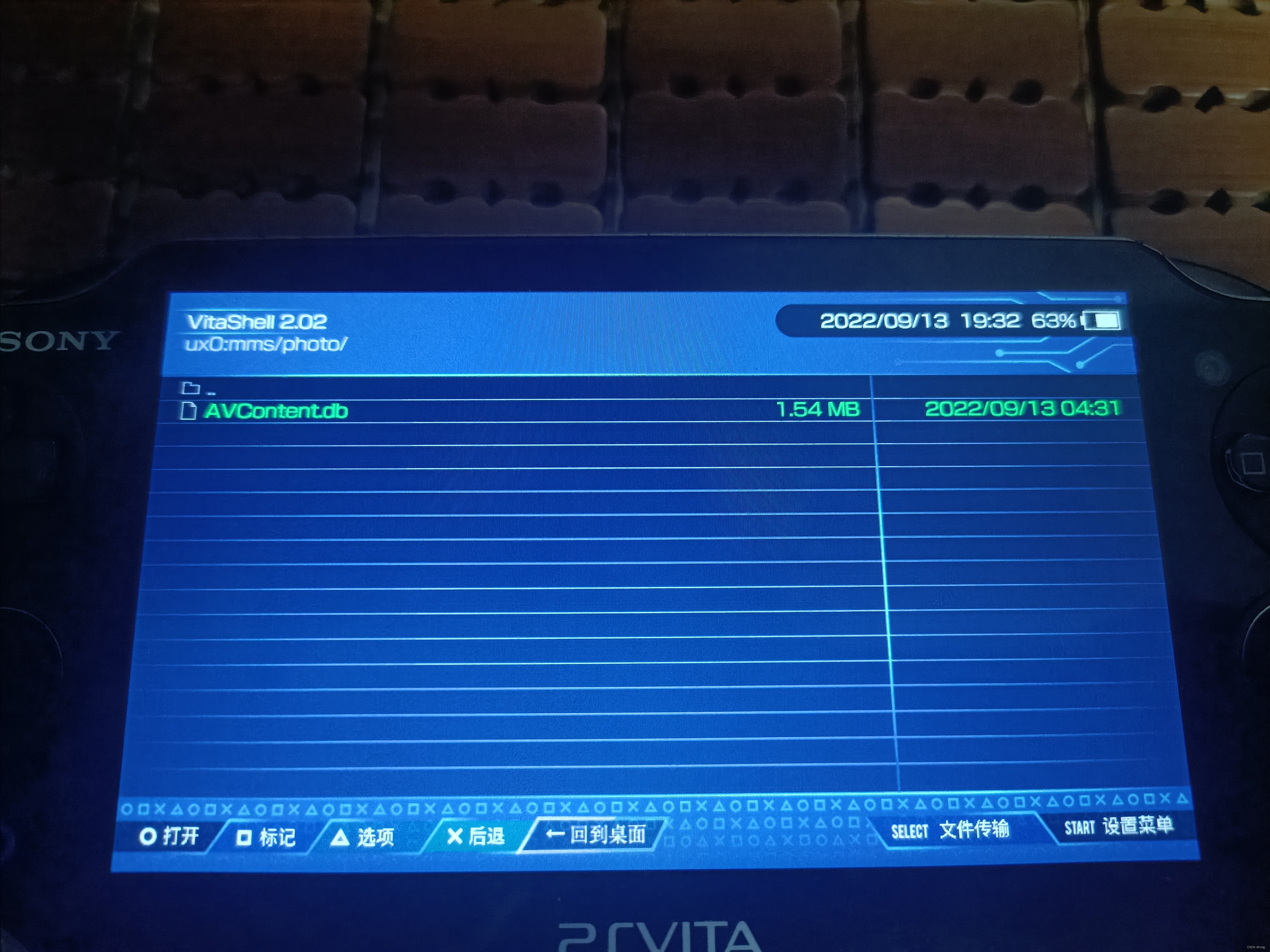
- 里面的内容是
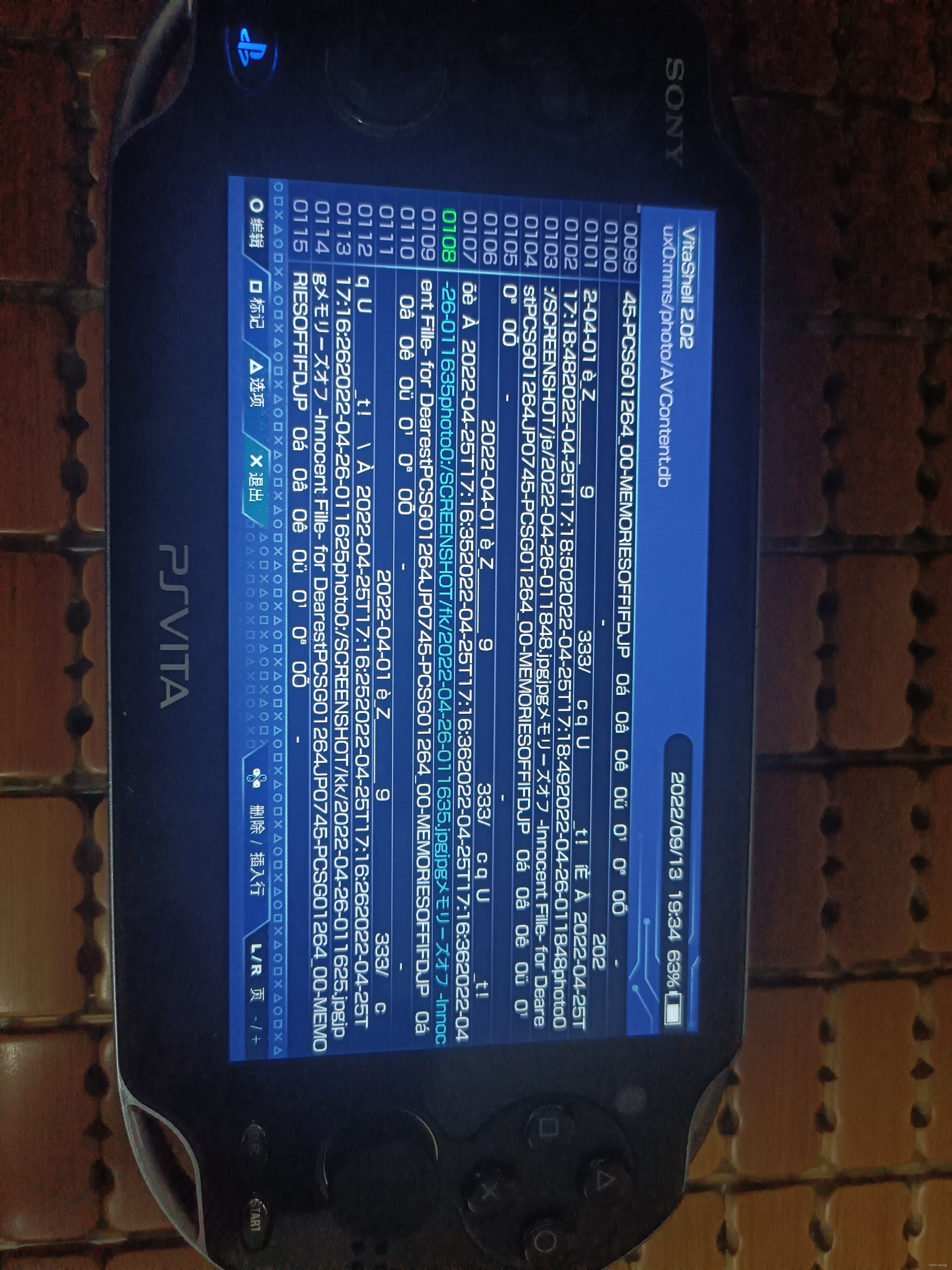
18.1. 可以使用代码的sqlite3进行修改与调整,这里以 python 为例子。1
2
3
4
5
6
7
8
9
10
11
12
13
14
15
16
17
18
19
20
21
22
23
24
25
26
27
28
29
30
31
32
33
34
35
36
37
38
39
40
41
42import sqlite3
'''
PSV图片数据库,用于分类管理
ux0:/mms/Photo/AVContent.db
'''
'''
下面程序用于离散的图片整合为以特定软件为文件夹分类的图片
'''
conn = sqlite3.connect('AVContent.db')
cur = conn.cursor()
# cur.execute("select name from sqlite_master where type='table' order by name")
# print(cur.fetchall())
cur.execute("select * from tbl_VPContent")
reslist = cur.fetchall()
results = []
for res in reslist:
results.append({
'Imgpath': res[31],
'Series': res[33]
})
# print(results, len(results))
import pandas as pd
df = pd.DataFrame(data=results)
df.fillna('None', inplace=True)
gdfs = df.groupby(df.Series)
for gdf in gdfs:
# 软件名称
soft = gdf[0]
# 对应软件的截图数据集
sdf = gdf[1]
print(soft, len(sdf))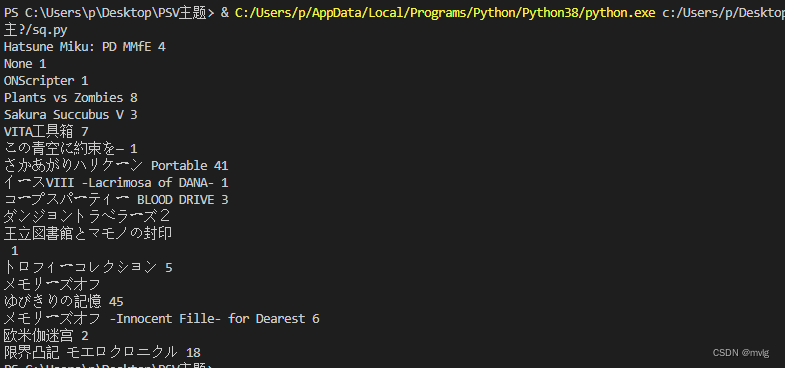
18.2. 完整版的图片转换1
2
3
4
5
6
7
8
9
10
11
12
13
14
15
16
17
18
19
20
21
22
23
24
25
26
27
28
29
30
31
32
33
34
35
36
37
38
39
40
41
42
43
44
45
46
47
48
49
50
51
52
53
54
55
56
57
58
59
60
61
62
63
64
65
66
67
68
69
70
71
72
73
74
75
76
77
78import os
import sqlite3
import shutil
import pandas as pd
class PSVSQLiteService:
def __init__(self, PSVDir, savepath='./'):
self.root = PSVDir
self.savepath = savepath
self.savepicpath = os.path.join(self.savepath, 'picture').replace('\\', '/')
self.photodf = False
self.picpath = os.path.join(self.root, 'picture').replace('\\', '/')
self.photodb = os.path.join(self.root, 'mms/Photo/AVContent.db')
def getPhotoDBInf(self):
conn = sqlite3.connect(self.photodb)
cur = conn.cursor()
# cur.execute("select name from sqlite_master where type='table' order by name")
# print(cur.fetchall())
cur.execute("select * from tbl_VPContent")
return cur.fetchall()
def getPhotoDBByDF(self):
reslist = self.getPhotoDBInf()
# class PSVImgRecordEntity:
# def __init__(self, imgpath, series, type):
# self.imgpath = imgpath
# self.series = series
# self.type = type
results = []
for res in reslist:
imgTrackList = res[31].split('/')
imgpath = '/'.join([self.picpath]+imgTrackList[1:])
results.append({
'imgpath': imgpath,
'series': res[33],
'type': imgTrackList[1]
})
self.photodf = pd.DataFrame(data=results)
return self.photodf
# 仅对一组特征进行分类与文件夹创建
def photoSaverByG1(self, GroupCol='series', type='SCREENSHOT'):
savepath = os.path.join(self.savepicpath, type).replace('\\', '/')
curdir = os.curdir
df = self.photodf
df = df[df.type == type]
gdfs = df.groupby(df[GroupCol])
failInf = []
if not os.path.exists(savepath): os.makedirs(savepath)
os.chdir(savepath)
for gdf in gdfs:
# 软件名称, 截图DF数据集
soft, sdf = gdf
soft = soft.replace('/', ' ').replace(':', '-').replace('\n', ' ')
if not os.path.exists(soft): os.mkdir(soft)
os.chdir(soft)
for img in sdf['imgpath'].to_list():
imgname = img[img.rfind('/')+1:]
try:
shutil.copyfile(img, imgname)
except Exception:
failInf.append(img)
os.chdir('../')
os.chdir(curdir)
return failInf
# 图片提取目录的PSV文件夹, 图片存储目录的文件夹,存储方式按PSV的基本构成存储。
PSS = PSVSQLiteService(f'I:\PSV Card\PicDir', './')
PSS.getPhotoDBByDF()
PSS.photoSaverByG1()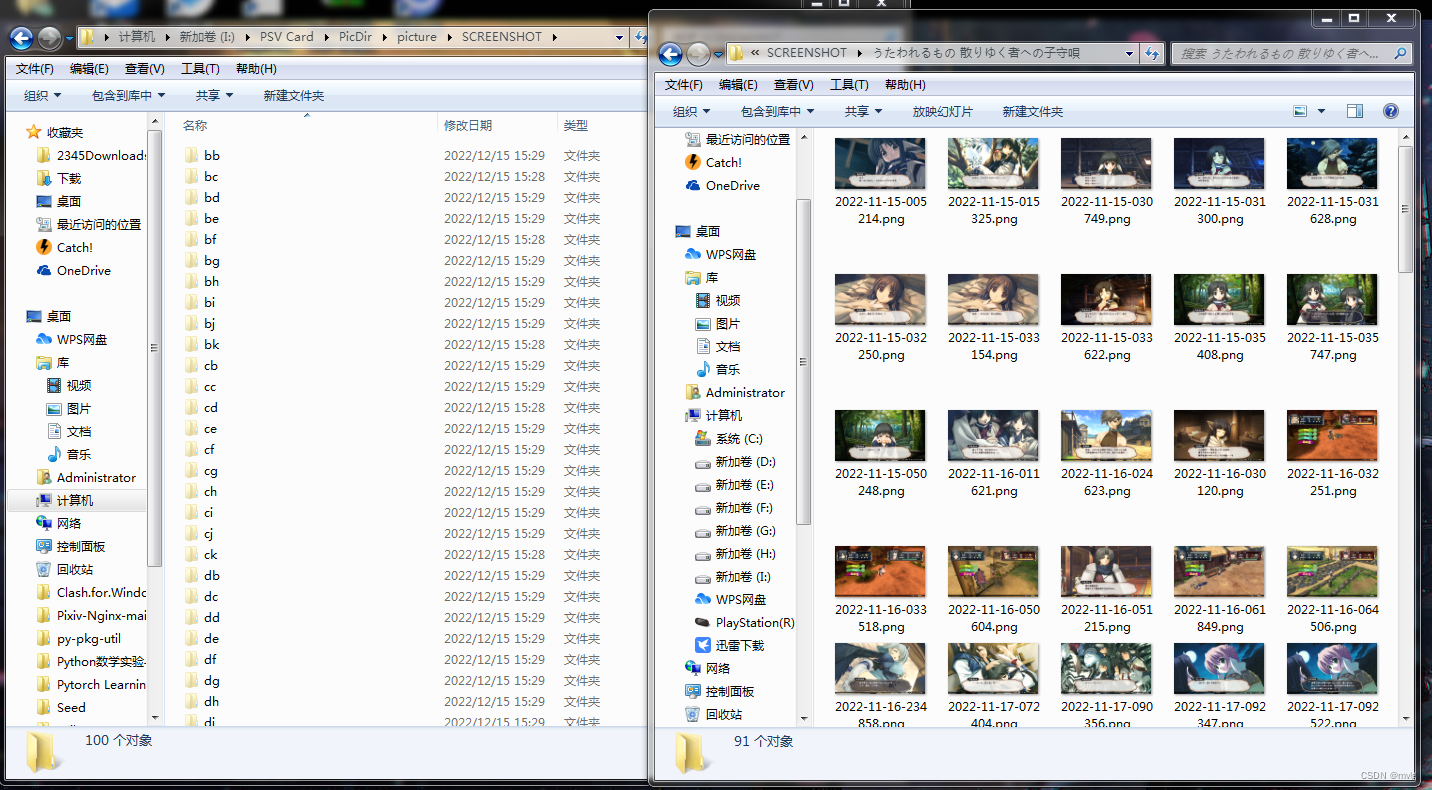

主题制作(基本介绍)
主题的文件夹内容展示
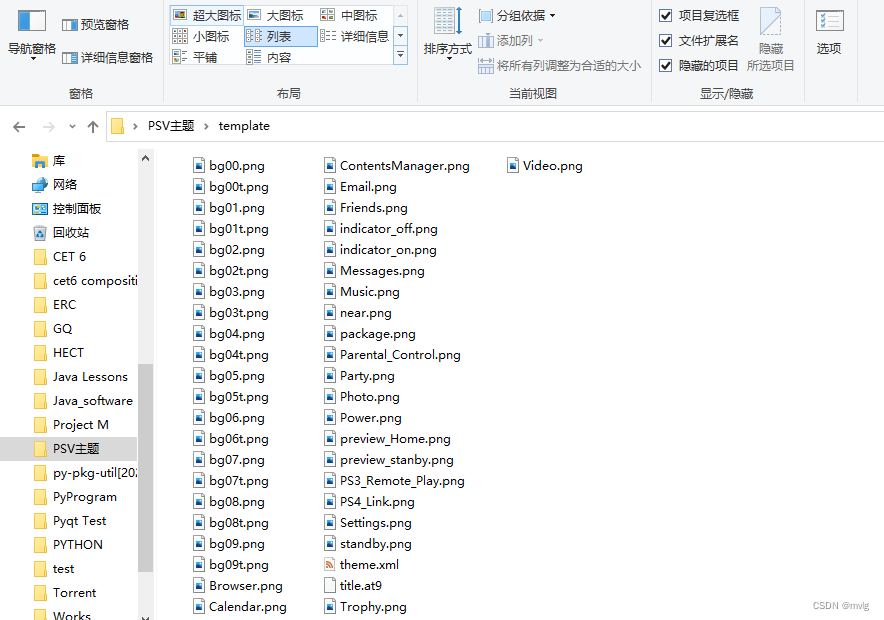
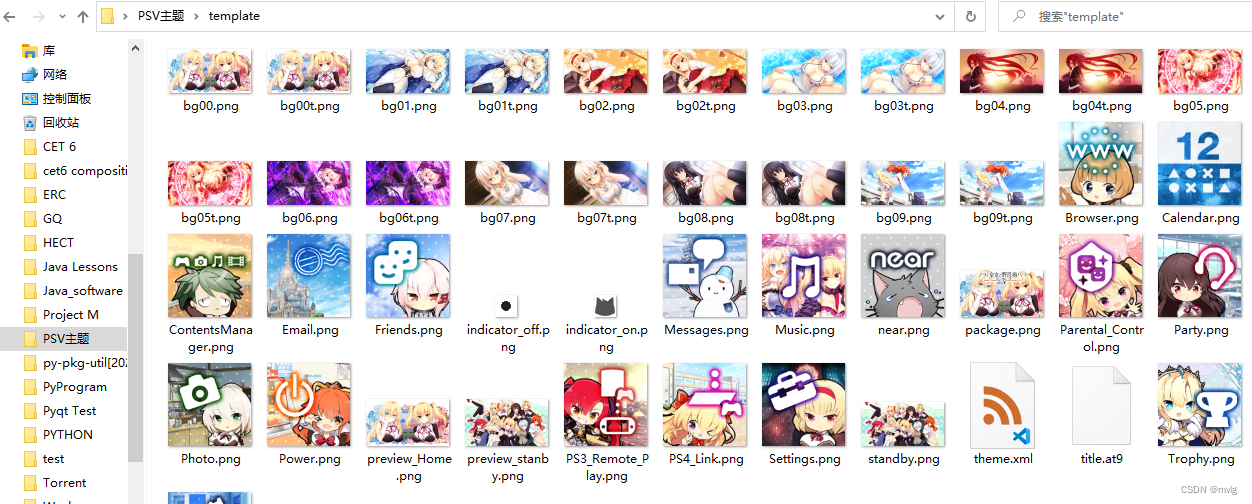
主题核心配置文件(也就是使用哪些图片和音乐)
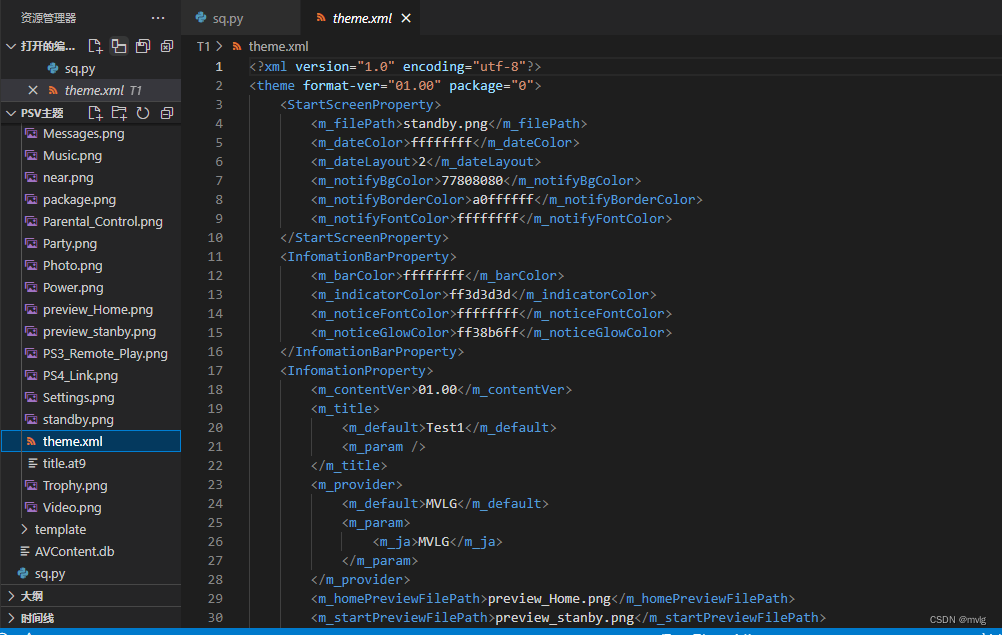
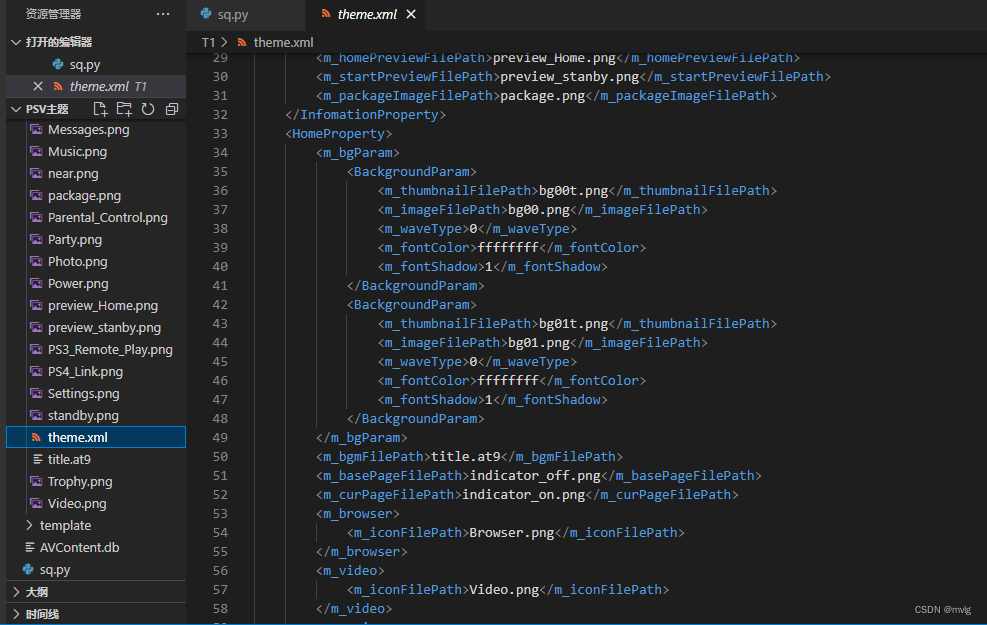
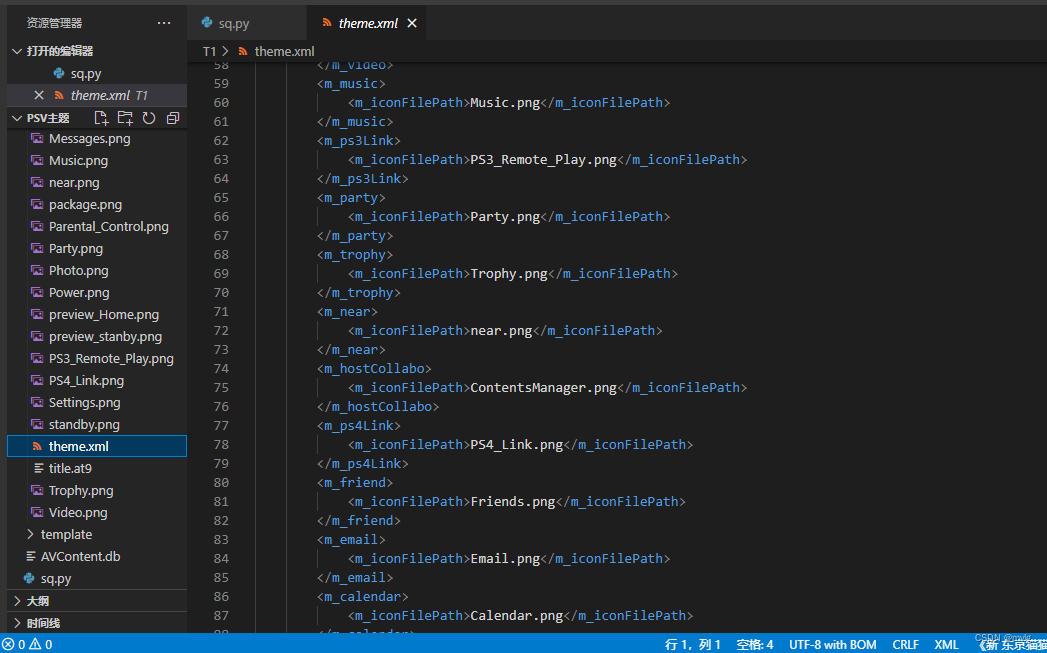
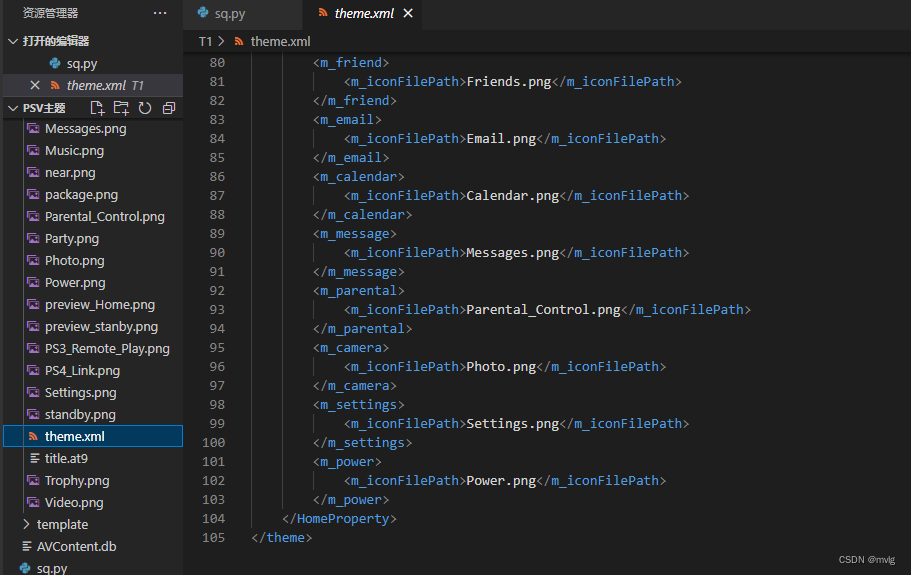
PSV主题文件夹获取(ux0:/theme的主题都是未应用的,也就是加密文件,而应用后的解密文件在 ur0:/shell/theme中,大概范围是没错的)
文件的局部设置如下,具体的图片调整可以去贴吧翻阅。
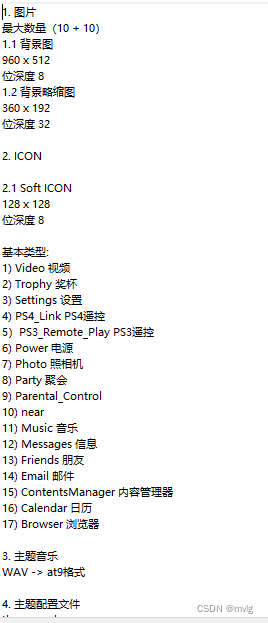
应用的话就下载对应的vpk以及放在自制主题的文件夹中。
内容补充
- 同账号条件下,两台psv(破解 or 正版)可以相互间读取内存卡的内容。[至于正版psv中,账号未拥有的数字版是否正常运行则没试过]
- vitatools 2破解的掌机可以直接应用黑商店的主题。
- 卡套破解教程[原装卡插入 -> 格式化原装卡 -> 备份格式化后的文件 -> 然后复制到tf卡中(tf卡需要 Disk Genius 转换为 USB-FDD 启动模式,然后exfat格式化,内存单元自己选,一般选择16k或32k。) -> 打开vita的工具箱,读取成功则结束,不成功,或成为副卡则,选工具箱的 tf -> ux0 ]
- PSN的登陆问题:
- 账号问题: 二步验证(去官网绑定,以及设备码生成)
- 机子问题: 安装 ITLS-ENSO 3.2, 默认选第一个安装全部。具体根据自身需要进行选择。链接: https://pan.baidu.com/wap/init?surl=FTm794JHpKfRGIbR9iduzw&cuid=B1ACB998B07256E60EAC79AC59FA39AE|VD5QTVS53&cuid_galaxy2=B1ACB998B07256E60EAC79AC59FA39AE|VD5QTVS53&cuid_gid=×tamp=1662518792572&_client_version=12.26.1.0
提取码: pptx - 其余未知
- 黑商店目录下面有对应的tsv文件。
- mai游戏建议养成保存习惯,据我所知,长时间不存档会无法存档,导致前功尽弃。nnd则不会,但dlc没mai整合多。具体还得看游戏以及个人想法进行衡量。
- 投屏: 支持软件系统:[反串流插件,录制软件]、不支持软件系统:[psvtv]。
- psvtv: tv版psv,马赛克有点大。3.60破解支持硬盘读取,而不仅仅是tf卡马甲。
TSV文件下载
TSV文件的大概样子
下载的PKG地址
解码的zRIF
window的bat执行pkg2zip.exe解码器
1
2
3@echo off
pkg2zip.exe pkg文件路径 zRIF解码的密钥
pause
py的工具制作
- TSV 转 Excel
1
2
3
4
5
6
7
8
9
10
11
12
13
14
15
16
17
18
19
20
21
22from openpyxl import Workbook
from sys import argv
name = argv[1]
inFile = f'{name}.tsv'
outFile = f'{name}.xlsx'
wb = Workbook()
st = wb.active
with open(inFile, 'r', encoding='utf8') as fp:
row = 0
while True:
temp = fp.readline()
if not temp:
break
items = temp.split('\t')
row += 1
for (key, item) in enumerate(items):
st.cell(row, key+1).value = item
wb.save(outFile) 自动查找 TSV 文件的 zRIF密钥
PSV 工具下载地址.1
2
3
4
5
6
7
8
9
10
11
12
13
14
15
16
17
18
19
20
21
22
23
24
25
26
27
28
29
30
31
32
33
34
35
36
37
38
39
40
41
42
43
44
45
46
47
48
49
50
51
52
53
54
55
56
57
58
59
60
61
62
63
64
65
66
67
68
69
70
71
72
73
74
75
76
77
78
79
80
81
82
83
84
85
86
87
88
89
90
91
92
93
94
95from os import system
from os.path import exists
from os.path import join
import sys
# open file stream
# gp = open(gFile, 'r', encoding='utf8')
# find zRIF in data file: link[4], zRIF[5] != MISSING
def get_zRIF(g_file):
fp = open(dbFile, 'r', encoding='utf8')
temp = True
res = False
while temp:
temp = fp.readline()
arr = temp.split('\t')
if arr[3].rfind(g_file.strip()) != -1 and \
arr[4] != 'Missing':
res = arr[4].strip()
fp.close()
return res
# parse one pkg
def parser(f_path):
g_name = gameName(f_path)
zRIF = get_zRIF(g_name)
# print(g_name, '\n', zRIF)
pkg2zip(g_name, zRIF)
def pkg2zip(f_path, zRIF):
if zRIF:
system(f'pkg2zip.exe {f_path.strip()} {zRIF.strip()}')
print(f'已经执行: {g_name}')
else:
print(f'执行失败: {g_name}')
def gameName(f_path):
return f_path[f_path.rfind('/') + 1:]
def finds(game_id):
fp = open(dbFile, 'r', encoding='utf8')
temp = True
res = []
while temp:
temp = fp.readline()
arr = temp.split('\t')
if arr[0] == game_id.strip() and \
arr[3] != 'MISSING' and \
arr[4] != 'MISSING':
res.append([arr[3], arr[4]])
fp.close()
return res
def mode(num=0):
if num == 0:
return './PSV_GAMES_SC.tsv'
elif num == 1:
return './titles_psvdlcs.tsv'
else:
return './PSV_GAMES_SC.tsv'
if __name__ == '__main__':
# gFile = './PSV_GAMES_PARSE_LIST.txt'
# games = gp.readlines()
# for item in games:
# if item.startswith('#'):
# continue
# parser(item.strip())
# gp.close()
# load data file
dbFile = mode(sys.argv[1])
g_id = sys.argv[2]
path = './'
res = finds(g_id)
if res:
for item in res:
g_name = gameName(item[0])
if exists(g_name):
pkg2zip(join(path, g_name), item[1])
else:
print('Please download relative file before run this parser of python!')
else:
print('Relative file is missing in database. Please upload the latest data file.')1
2
3
4
5@echo off
: python PkgsParserTsv.py pkg type num pkg id num
: 0: game soft 1: game dlc soft
python PkgsParserTsv.py 0 PCSG00905
pause
下载地址
结束语
~~今を生きている~~
不足之处,敬请诸君提点,谢~
【教程】PSV - 使用文档
https://jiaminglu0716.github.io/2024/04/03/tutorial/Course_20231027_PSV_How to DL and use apps/